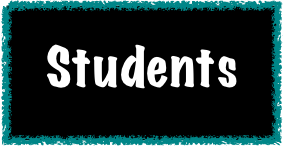Teams rise and fall on leadership, relationships, attitude and effort!
“Non-tryers”
In Preston, MN getting ready to speak with the mayor for the Preston Area Community Foundation Banquet!
When athletes play for the team, not the spotlight, magic happens.
Success is not about individual glory; it's about collective achievement.
It's not about who stands out; it's about who stands together.
📽️@MarchMadnessMBB
activities Calendar
Teachers on Call
Our school has partnered with Teachers on Call to fill our Substitute Teacher and Paraprofessional positions. Click for more information.
Learn MoreCall to action
Address
District Office:
P.O. Box 50
700 Chatfield St. Preston, MN 55965
Phone: (507)765-3845
Fax: (507)765-3636
High School:
P.O. Box 599
145 Main Ave. S Harmony, MN 55939
Phone: (507)886-6464 or (507)765-3809
Fax: (507)765-3636
Elementary:
P.O. Box 50
702 Chatfield St. Preston, MN 55965
Phone: (507)765-3809 or (507) 886-6464
Fax: (507)765-3636
Our Community
Please click on the links below to visit our communities websites.